Cách sửa file hosts
Hướng dẫn sửa file hosts trên windows nhanh chóng đơn giản
Xem thêm sửa file hosts trong macOS
Mở hộp thoại tiềm kiếm (nhấn phím windows + S)
Nhập vào notepad
Chuột phải notepad, chọn Run as administrator
Chọn Open
Chọn tới thư mục sau: C:\Windows\System32\Drivers\etc\
Click chọn All file (*.*)
Chọn file hosts và Open
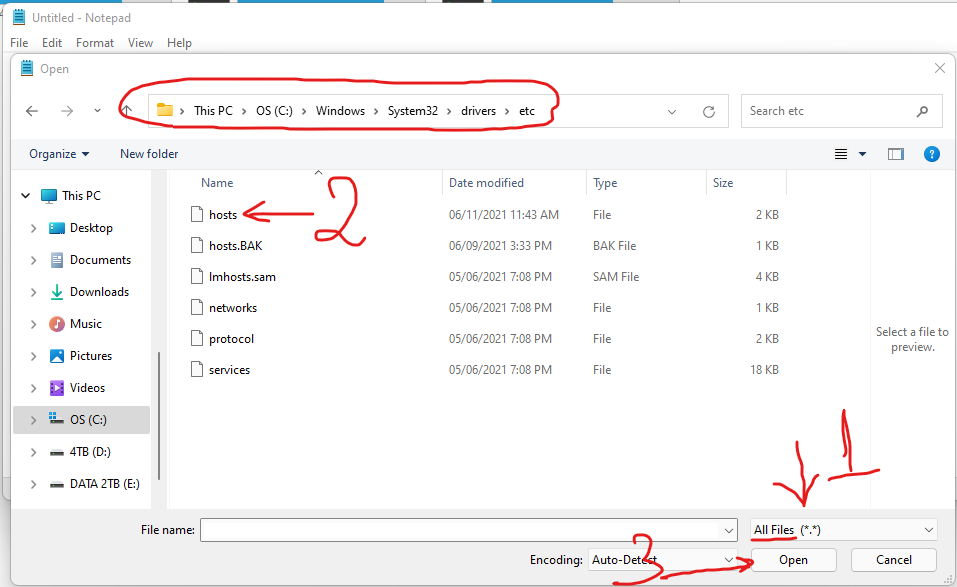
Sửa nội dung sau đó chọn File => Save
Ok vậy là xong
